Your solar system is a powerhouse of clean energy, but when something goes wrong—be it a light that won’t turn on, a battery that won’t charge, or an inverter that’s gone silent—it can feel like your green dream is fading. Don’t worry! Many solar issues can be resolved with simple DIY checks, saving you time and costly repairs. In this guide, we’ll walk you through five easy steps to troubleshoot common solar system problems, from panels to batteries to inverters. Whether you’re a solar newbie or a DIY pro, this article has you covered.
Common Solar System Faults at a Glance
Understanding what’s wrong is the first step to fixing it. Here are the most common solar system issues you might face:
- Solar lights not working: Your lamp stays dark at night, possibly due to a dead battery, loose wiring, or a faulty light.
- Battery not charging: The charge controller shows no activity, which could point to panel issues or a malfunctioning controller.
- Inverter no output: Appliances aren’t powered, and the inverter may show error codes or no activity.
- Low power generation: Your system produces less electricity than expected, often due to dirty panels or shading.
To help you diagnose these issues quickly, here’s a handy reference table:
| Fault Symptom | Possible Causes | Troubleshooting Steps |
|---|---|---|
| Solar light not working | Battery discharged, loose wiring, faulty light | Check battery voltage with multimeter; inspect wiring for loose connections; test light with another power source. |
| Battery not charging | Faulty charge controller, panel issues, wiring problem | Verify controller status; test panel output voltage; check wiring for corrosion. |
| Inverter no output | Overload, low input voltage, internal fault | Check inverter display for error codes; ensure input voltage is within range; test output with a voltage tester. |
| Low power generation | Dirty panels, shading, panel degradation | Clean panels; check for shading from trees/buildings; test panel voltage. |
Table: Common solar system faults and their troubleshooting steps.
Safety First: Preparing for Troubleshooting
Working with solar systems involves electrical components, so safety is critical. Before you start:
- Disconnect power: Turn off the inverter’s connection to the grid and solar panels to avoid electric shock.
- Use insulated tools: Grab a multimeter (set to DC voltage for panels/batteries), a voltage tester pen, and an insulated screwdriver.
- Avoid wet conditions: Never troubleshoot in rain or on wet surfaces to prevent accidents.
- Check grounding: Ensure your system’s grounding is intact to avoid stray currents.
With these tools and precautions, you’re ready to diagnose your system safely.

5 Simple Steps to Troubleshoot Your Solar System
Step 1: Inspect Your Solar Panels
Solar panels are the backbone of your system, converting sunlight into electricity. If they’re underperforming, the whole setup suffers.
- Check for cleanliness: Dust, leaves, or bird droppings can cut efficiency. Clean panels with a soft cloth and water (avoid harsh chemicals).
- Test output voltage: Use a multimeter to measure the open-circuit voltage (Voc). A 400W panel with a rated Voc of 40V should read 36–44V in good sunlight. Lower readings suggest panel damage or wiring issues.
- Inspect wiring: Look for loose, corroded, or damaged cables between panels and the charge controller. Tighten or replace as needed.
Pro tip: Check for shading from trees or buildings during peak sunlight (10 AM–2 PM) to ensure maximum output.
Step 2: Test Your Battery
Batteries store energy for nighttime or cloudy days, so a faulty battery can stop your system cold. If you find your battery consistently underperforms, consider upgrading to a reliable solar home battery from Docan Power to enhance your system’s reliability.
- Measure battery voltage: For a 12V system, a fully charged battery should read 12.6–13.2V. Below 11V indicates a deeply discharged or damaged battery. Use a multimeter set to DC voltage.
- Check charge controller: Confirm the controller shows normal charging (e.g., green LED or “charging” status). Error codes may indicate a faulty controller.
- Verify connections: Loose or corroded terminals can prevent charging. Clean with a wire brush and tighten securely.
Note: If the battery isn’t charging despite good panel output, the charge controller or wiring may be the issue.
Step 3: Diagnose the Inverter
The inverter converts DC power to AC for your appliances. If it’s down, your home stays powerless.
- Check the display: Look for error codes or warnings. Common issues include “low input voltage” or “overload.” Check your inverter’s manual for specific codes.
- Test input voltage: Ensure the inverter receives the correct DC voltage (e.g., 12V, 24V, or 48V, per your system) using a multimeter.
- Verify output: Use a voltage tester pen to check AC output (expect 110–130V for a 120V system).
Common issue: Incorrect inverter connections can cause failures. For a deep dive into avoiding these mistakes, see our guide on solar inverter and battery connection errors.
Step 4: Check Load Devices
The problem might not be your system but the devices connected to it.
- Test the load: Connect a solar light or appliance to another power source (e.g., a wall outlet) to confirm it works.
- Check load capacity: Ensure connected devices don’t exceed the inverter’s wattage (e.g., a 1000W inverter can’t handle a 1200W load).
- Inspect wiring to loads: Loose or damaged wires to devices can cause failures. Secure all connections.
Step 5: Perform a System-Wide Check
If the issue persists, take a holistic look at your setup.
- Inspect all cables: Check for frayed, melted, or loose cables across the system. Replace damaged ones.
- Verify grounding: Confirm the grounding rod or wire is intact to prevent electrical faults.
- Reset the system: Turn off all components, wait 5 minutes, then restart in order: panels, charge controller, battery, inverter.
Pro tip: If your system has a monitoring app, check real-time data for clues about underperforming components.
When to Call a Professional
While DIY troubleshooting can fix many issues, some problems require expert intervention. Call a professional if you encounter:
- Safety hazards: Exposed wires, burning smells, sparks, or repeated breaker trips indicate serious risks. High-voltage DC from panels and AC from the inverter/grid are dangerous.
- Persistent error codes: If your inverter shows unresolved error codes (e.g., “F12” for hardware faults) after consulting the manual, it may need factory repair.
- Complete system failure: If the entire system is unresponsive despite reboots or breaker checks, a deeper issue may exist.
- Warranty concerns: Attempting DIY repairs on components under warranty (e.g., panels, inverter) could void coverage. Check warranty terms first.
- Complex repairs: Replacing major components (inverter, charge controller, battery modules) or rewiring requires certified expertise.
When choosing a solar technician:
- Look for certifications (e.g., NABCEP for North America, MCS for the UK).
- Verify experience with your system’s components (e.g., specific inverter brands).
- Check online reviews and references for reliability.
- Ensure they offer insurance and warranties for their work.
A qualified professional can resolve complex issues safely and efficiently, protecting your investment.
Prevent Future Issues: Quick Maintenance Tips
Regular maintenance keeps your solar system running smoothly. Here are some easy habits:
- Clean panels regularly: Every 3–6 months, remove dirt to maintain efficiency.
- Monitor battery health: Check voltage quarterly to catch issues early.
- Update inverter firmware: Visit the manufacturer’s website for updates to boost performance.
- Track performance: Use a monitoring system to detect output drops early.
For more in-depth tips, check our guide on maintaining your LiFePO4 solar battery for peak performance.
Next Steps: Keep Your Solar System Shining
With these five steps, you can tackle most solar system issues like a pro, from dim lights to silent inverters. Start troubleshooting today, and share your success stories or questions in the comments below. Want more solar know-how? Explore our other guides or reach out for expert advice!
FAQ: Common Solar Troubleshooting Questions
Why is my solar light not working at night?
Common causes include a discharged battery, loose wiring, or a faulty light. Check battery voltage (12.6–13.2V for a 12V system), secure wiring, and test the light with another power source.
How do I know if my solar panels are working properly?
Use a multimeter to measure open-circuit voltage. A 400W panel should produce 36–44V in good sunlight. Low output may indicate dirt, shading, or panel damage.
What does an inverter error code mean?
Codes vary by model. “Low voltage” suggests battery or panel issues; “overload” means too many devices. Check your inverter’s manual for specifics.
Can a bad battery cause my solar system to fail?
Yes, a dead battery (below 11V for a 12V system) can prevent charging or powering loads. Test voltage and replace if needed.
How do I clean my solar panels safely?
Use a soft cloth or sponge with water. Avoid abrasive materials or high-pressure washers, and clean in early morning or late afternoon to avoid hot surfaces.
Why does my solar system produce less power than expected?
Dirty panels, shading, or component degradation could be the cause. Clean panels, check for obstructions, and test voltage outputs.
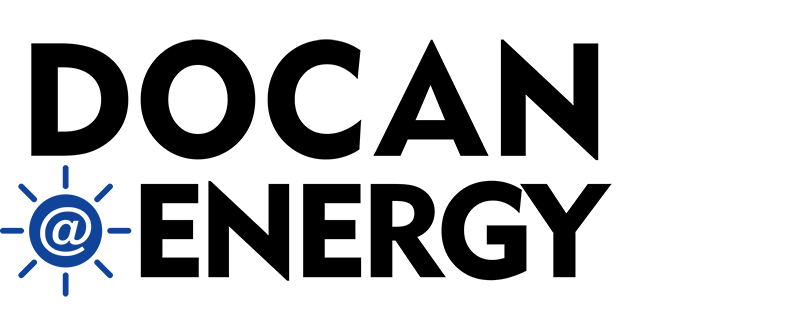


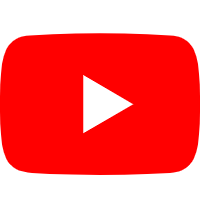
Leave a Comment