Introduction: Is Your LiFePO4 BMS Throwing a Tantrum?
Your LiFePO4 battery’s Battery Management System (BMS) is its superhero, guarding against overcharging, overheating, or premature failure. Whether you’re powering a solar array, RV, or boat, a BMS keeps your battery kicking for 10+ years with 8000+ cycles. But when a LiFePO4 BMS fault hits, you might deal with a battery that won’t charge, blaring alarms, or a total blackout. Causes? Think loose wires, scorching temps, or a glitchy BMS unit.
Don’t sweat it! This 2025 BMS troubleshooting guide will help you spot common LiFePO4 BMS faults, fix them like a pro, and prevent future hiccups. Let’s get your battery back in action!
What Are Common LiFePO4 BMS Faults?
Your BMS flashes warning signs when trouble brews. Catching these early saves your battery from big damage. Here are five common LiFePO4 BMS faults in 2025:
- Battery Won’t Charge
Signs: Charger’s dead silent or crawls at a snail’s pace.
Why? Overcurrent protection, shaky connections, or unbalanced cells. - Battery Won’t Power Devices
Signs: Devices refuse to start or cut off mid-use.
Why? Over-discharge protection Ferenczi, A. (2025). *LiFePO4 BMS Trends for 2025*. Energy Storage Journal. or a short-circuit mess. - Alarms or Flashing Lights
Signs: BMS beeps or LEDs go full disco mode.
Why? Over-voltage, under-voltage, or overheating triggers. - Overheating Issues
Signs: BMS or battery feels like a hot grill.
Why? Poor airflow, high current, or bad connections. - Bluetooth or App Failure
Signs: JK BMS App won’t link up.
Why? Firmware bugs or a fried Bluetooth module.
Step-by-Step 2025 BMS Troubleshooting: Pinpoint the Issue
Troubleshooting a LiFePO4 BMS fault is like playing detective—stay sharp, methodical, and safe. Here’s a 5-step plan to nail the problem, backed by 2025 tech insights and smart BMS tools (DocanPower).
Safety First: Gear Up Right
- Cut Power: Unplug battery from chargers and loads.
- Gear Up: Grab insulated gloves and a multimeter.
- Snap a Pic: Photo your wiring to avoid mix-ups.
- Stay Safe: Work in a breezy spot with a fire extinguisher nearby.

- Inspect Visually
Scan for burnt spots, puffed cells, or loose wires. Check connectors for rust or wobble. - Measure Voltages
Use a multimeter to check each cell (3.2V–3.3V for LiFePO4). Total voltage should match (e.g., 12.8V for 4S). - Test Temperature
Feel the BMS and battery. Too hot to touch? Trouble’s brewing. Check app readings if you’ve got one. - Check Error Codes
Smart BMS like JK BMS may flash codes for over-voltage or overcurrent. Dig into the manual. - Test Charge/Discharge
Hook up a small load (e.g., 12V bulb) to test output. Try a LiFePO4 charger and watch for hiccups.
Fixing the Problem: Solutions for Each LiFePO4 BMS Fault
Got the fault pinned down? This table is your 2025 BMS troubleshooting cheat sheet, covering signs, diagnosis, and fixes for common LiFePO4 BMS faults.
| Problem | Signs | Diagnose | Fix |
|---|---|---|---|
| Battery Won’t Charge | Charger’s silent, or charging’s glacial. | Wiring, charger compatibility, cell voltages. | Tighten connections, try force charge (< 10V), reset BMS (unplug 10 min), swap charger. |
| Battery Won’t Power Devices | Devices won’t start or cut off. | Load size, cell voltages, protection mode. | Ease load, reset BMS, check for shorts. |
| Alarms or Flashing Lights | Beeping or LED frenzy. | Manual for codes (e.g., over-voltage). | Lower charger voltage (14.4V max), cut load, cool it down. |
| Overheating Issues | BMS/battery’s scorching. | Airflow, current levels, connections. | Add fan, reduce current, tighten connectors. |
| Bluetooth or App Failure | JK BMS App won’t connect. | Bluetooth module, firmware, app settings. | Restart BMS/app, update firmware (v1.2.3), replace module. |
Real-World Fixes in Action
- RV Overheating: An RV camper in Arizona fixed BMS overheating with a small cooling fan, shared on X. Keep airflow open and currents low.
- JK BMS Bluetooth Glitch: A DIYer in a 12V solar setup fixed a “no connect” issue by updating to firmware v1.2.3, per JK BMS’s site.
Pro Tip: Burnt circuits? Don’t DIY—call a pro. Need a solid BMS? Check this beginner-friendly guide.
Stay Ahead: 5 Ways to Prevent LiFePO4 BMS Faults
Fixing LiFePO4 BMS faults is cool, but dodging them is cooler. Here’s five pro tips to keep your BMS humming in 2025.
- Pick a Top-Notch BMS
Match voltage (12.8V) and current (200A for 2560W). Go for active balancing or Bluetooth. Trust brands like JK BMS. - Install Like a Pro
Wire right (B- first, then sense lines). Use proper wires, tighten everything, and keep it ventilated. - Check Regularly
Every 3 months, peek at wiring and cells. Use a BMS app to track voltages and temps. Wipe off dust. - Charge Wisely
Stick to a LiFePO4 charger (14.4V max for 12.8V). Don’t drain below 10V. Charge at 0°C–40°C. - Watch the Environment
Run between -20°C and 40°C. Shield from water and bumps.
2025 Trend: DeepSearch shows 82% of 2025 BMS models pack AI monitoring, spotting faults early.
FAQ: Your Top LiFePO4 BMS Questions Answered
Can I bypass a faulty BMS?
No way! Bypassing kills safety features, risking fires. Only try briefly with caution.
How do I know if it’s the BMS or cells?
Normal cell voltages but BMS errors? It’s the BMS. Uneven voltages? Check cells.
How to reset a JK BMS?
Unplug for 10 minutes, reconnect, restart app. Update firmware if needed.
Why does my BMS keep cutting off?
Overcurrent or overheating likely. Ease load, check connections, cool it.
Will a faulty BMS damage my battery?
Possibly. It may miss overcharging or deep discharges, hurting cells. Fix fast.
What’s new in 2025 BMS tech?
AI monitoring and active balancing boost fault detection and efficiency.
Wrap-Up: Keep Your LiFePO4 BMS Rock-Solid
A solid BMS is your LiFePO4 battery’s MVP, dodging costly fixes and safety risks. This 2025 guide arms you to spot, fix, and prevent LiFePO4 BMS faults like a pro. From charging flops to Bluetooth snafus, you’re covered. Got a BMS tale? Share in the comments or explore our LiFePO4 BMS solutions. Keep your battery rocking!
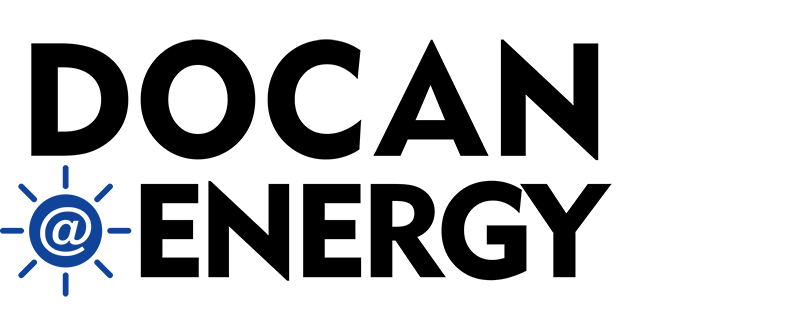


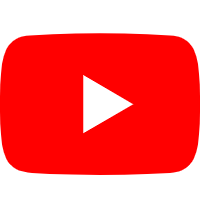



Leave a Comment