Quick Answers: Common Solar Battery Charging Issues
| Question | Answer |
|---|---|
| Why doesn’t my battery charge in bright sunlight? | Check controller settings, panel voltage, or if the battery’s full. |
| Why does SOC drop faster than voltage? | High internal resistance or inaccurate SOC readings—use a BMS. |
| Voltage or current more important for charging? | LiFePO4 needs stable voltage; lead-acid prioritizes current early on. |
| How to stop battery overheating? | Lower current, improve airflow, check internal resistance. |
Hey, solar fans! If your battery’s acting up—not charging in bright sunlight, SOC dropping faster than your phone’s battery, or getting hotter than a summer BBQ—this guide’s for you. We’ll break down SOC vs. voltage, fix charging issues, and share pro tips to keep your LiFePO4 or lead-acid battery in top shape. Plus, we’ve got charts and a handy formula to make it crystal clear. Let’s get your solar system humming!
Decoding Your Battery’s “Vitals”: SOC vs. Voltage
What’s SOC, and Why’s It a Big Deal?
- SOC (State of Charge): Shows how much juice your battery’s got left, in percentage (e.g., 80% means 80% capacity remains).
- Voltage: Measures the battery’s electrical “push” in volts (V), like 12V or 48V.
- Why SOC Wins: Voltage can trick you—it fluctuates with load or temperature, while SOC gives the real scoop on available energy.
Quick Tip: SOC is your battery’s remaining capacity in %, while voltage is just a snapshot. SOC’s the better gauge for health.
Why Does SOC Drop Faster Than Voltage?
Ever notice your battery’s SOC plummets, but the voltage stays high? Here’s why:
- Internal Resistance: Lead-acid batteries have higher resistance (50–200mΩ) vs. LiFePO4 (<50mΩ), so heavy loads drain capacity (SOC) fast, but voltage lags behind.
- Temperature: Cold weather (below 0°C) makes voltage drop, even if SOC is fine; hot weather (above 45°C) can hide low SOC.
- Aging Batteries: Older batteries have higher resistance, messing with voltage readings.
Fix It:
- Get a BMS (Battery Management System) to track SOC accurately.
- Use a multimeter to check voltage, but trust SOC for the full picture.
Learn More: Curious about internal resistance? Check out Battery University’s guide on battery health.
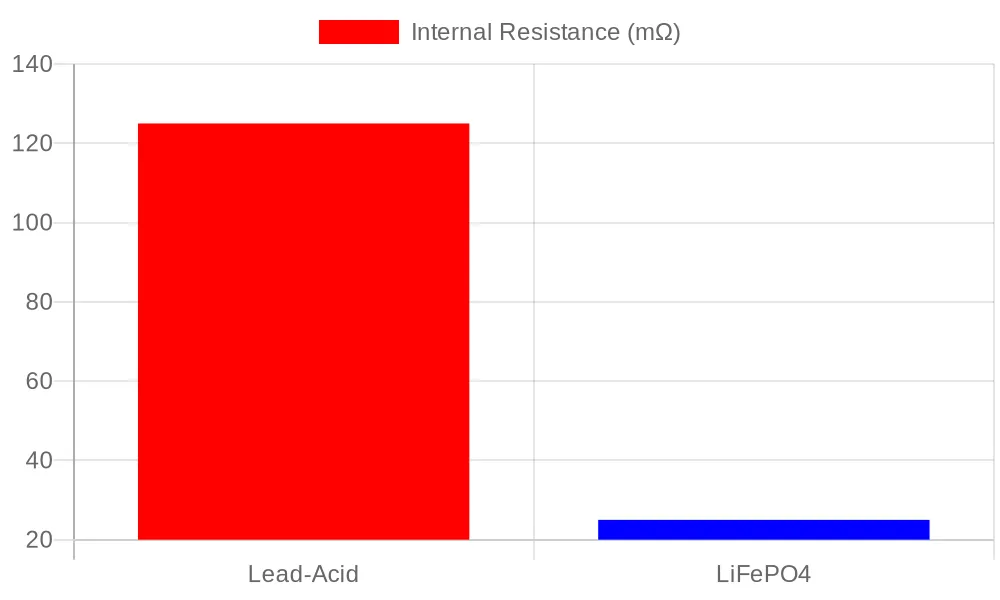
Voltage vs. Current: What Matters for Charging?
- Voltage: Sets the charging stage (constant current or constant voltage). LiFePO4 needs 3.6–3.65V per cell to avoid overcharging; lead-acid needs 14.4V (12V system) to prevent sulfation.
- Current: Controls charging speed. Too high (above 0.2C, e.g., 40A for 200Ah) and your battery’s cooking; too low, and it’s slow.
- Best Practice:
- LiFePO4: Keep voltage steady at 3.6V/cell, current at 0.2C or less.
- Lead-Acid: High current (0.3C) early to fill up fast, then stable voltage (14.4V) to finish.
Supercharge Your Charging Game
Can You Keep Charging Non-Stop?
Constant charging sounds handy, but it’s not always your battery’s friend:
- LiFePO4: Overcharging risks capacity loss or thermal runaway. A good BMS cuts off charging at 3.65V/cell.
- Lead-Acid: Continuous trickle charging can dry out electrolyte or corrode plates.
- Float Charging: Lead-acid loves a low-voltage float mode (13.8V for 12V) to stay topped up; LiFePO4 usually doesn’t need it.
Fix It:
- Use a controller with float mode for lead-acid.
- Ensure a BMS protects LiFePO4 from overcharging.
Quick Tip: Avoid constant charging—use a BMS or float-mode controller to protect your battery.
Related Read: Want more LiFePO4 tips? Check out our LiFePO4 Battery Maintenance Guide.
MPPT vs. PWM Controllers: Pick the Right One
- MPPT (Maximum Power Point Tracking): Squeezes max power from panels, especially if voltages don’t match. Efficiency >95%, perfect for LiFePO4 or big systems. Try Renogy MPPT 40A.
- PWM (Pulse Width Modulation): Cheaper, simpler, ~80% efficient. Good for small lead-acid setups.
- Setup Tips:
- LiFePO4: Set charge voltage to 57.6V (48V system), current ≤0.2C (e.g., 40A for 200Ah).
- Lead-Acid: Set 14.4V charge, 13.8V float (12V system).
Stop Battery Overheating: Causes and Fixes
Nobody wants a toasty battery. Here’s why it happens and how to cool it down:
- Causes:
- High Internal Resistance: Lead-acid (50–200mΩ) or aging batteries turn energy into heat.
- Too Much Current: Charging above 0.2C (e.g., 60A on a 200Ah battery) cooks it.
- Poor Ventilation: Hot (above 45°C) or cramped spaces trap heat.
- Risks: Shorter lifespan, capacity loss, or fire (rare, mostly with non-LiFePO4 lithium batteries).
- Fixes:
- Cap current at 0.2C (e.g., 40A for 200Ah). Formula: Charging time ≈ Capacity / Current (e.g., 200Ah / 40A = 5 hours, excluding 5–10% efficiency loss).
- Add a fan or place battery in a ventilated spot (15–25°C ideal).
- Check internal resistance (healthy LiFePO4 <50mΩ; ask your supplier for testing).
Quick Tip: Battery overheating? Lower the charge current to 0.2C, improve airflow, and check for high internal resistance.
Pro-Level Battery Health Management
BMS: Your Battery’s Guardian Angel
A Battery Management System (BMS) is like a superhero for your battery:
- What It Does: Protects against overcharging (above 3.65V/cell), over-discharging (<2.5V/cell), overheating (>60°C), and balances cell voltages (crucial for LiFePO4).
- Why LiFePO4 Needs It: Keeps cells in sync, preventing damage from uneven charging.
- Bonus: Tracks SOC, voltage, current, and temperature in real-time. Go for a Bluetooth BMS (like Daly BMS) for phone monitoring.

Troubleshooting Common Issues
- Battery Not Charging in Bright Sunlight:
- Check controller settings (voltage mismatch?).
- Test panel open-circuit voltage with a multimeter.
- Look for shadows or loose connections.
- SOC Dropping Fast:
- High internal resistance (lead-acid: 50–200mΩ, LiFePO4: <50mΩ).
- Check BMS for accurate SOC readings.
- Slow Charging:
- Low panel power, inefficient controller, or worn-out cables.
Related Read: More troubleshooting tips in our Solar System Troubleshooting Guide.
Daily Habits for a Long-Lasting Battery
- Check Regularly: Clean terminals, tighten connections, keep temps at 15–25°C.
- Update BMS: Refresh firmware for better monitoring.
- Pro Inspections: Get a technician to check battery health every 1–2 years.
Real-World Example: Optimizing a 200Ah LiFePO4 Battery
Got a 200Ah LiFePO4 battery paired with a 455W solar panel (48.9V open-circuit voltage)? Here’s how to charge it like a pro:
- Step 1: Pick an MPPT controller (e.g., Victron MPPT 100/50) that handles 48V systems and >50V input.
- Step 2: Set charge voltage to 57.6V (3.6V × 16 cells), current ≤40A (0.2C). Formula: Charging time ≈ 200Ah / 40A = 5 hours (excluding 5–10% efficiency loss).
- Step 3: Install a BMS to monitor SOC and prevent over-discharging (<20% SOC).
- Step 4: Ensure panels are shade-free, delivering ~2–3kWh daily.
- Result: Full charge in 5–6 hours, 15% efficiency boost, and 2–3 years extra battery life.
Wrap-Up: Keep Your Battery Happy and Your System Rocking
Mastering SOC, voltage, and charging tricks is the key to a healthy solar battery. Use the charging time formula (Capacity / Current) to set safe currents, pick the right controller (MPPT for LiFePO4, PWM for small lead-acid setups), and lean on a BMS to stay safe. These tips will squash issues like fast SOC drops or no charging in sunlight, keeping your solar system reliable and long-lasting.
Want More? Check out our Solar System Configuration Mistakes Guide or drop a comment!
FAQ: Your Burning Questions Answered
What’s the best charging temperature for solar batteries?
15–25°C. Above 45°C risks overheating; below 0°C slows charging.
How do I know if my battery needs replacing?
If capacity drops below 80% or cycles exceed limits (LiFePO4: >2000, lead-acid: <500).
Does mixing battery types mess up efficiency?
Yup, it causes uneven charging. Stick to one type, like all LiFePO4.
Why does voltage drop after a full charge?
Normal—batteries settle to a stable voltage (e.g., 3.4V/cell for LiFePO4) in float mode.
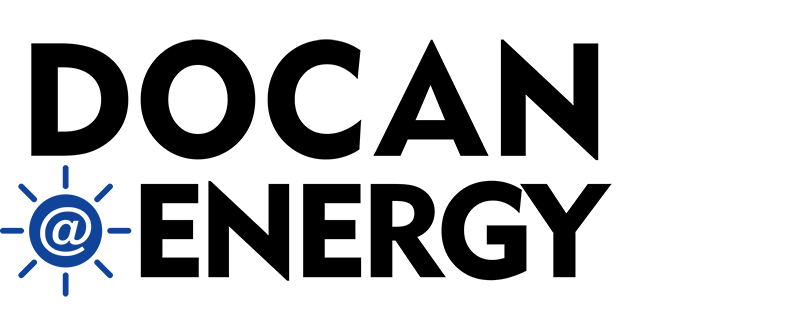


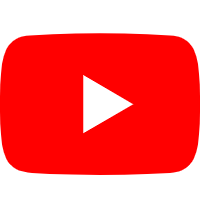
Leave a Comment